Conference Tweeting is the best networking tool I have ever encountered. It has given this “wee acorn” the chance to mingle with the “giant oaks” of my profession. When I get to mingle with several hundred or several thousand of my closest friends at events such as RMUG, Educause, eLive, and AACC I always hope to pick up a little of their savvy and experience. Although, Even when I don’t attend a conference, I often watch the twitter feed and learn from afar.
To engage effectively there are a few steps you can take to prepare. I usually post a few tips on conference tweeting during events but, I was asked recently,
“I do not understand Twitter, so your article was a bit of a motivator to learn. Any suggestions?”
Introduction to Twitter
Twitter is referred to as a microblogging tool. It lets users post short comments (the limit is 140 280 characters in length) for people who follow their Twitter feeds. You decide what to read, by say, signing up for news feed or following:
- Experts in a given field
- Celebrities
- CEO’s
- Companies
- Friends
- Co-Workers
In February 2019 Twitter claimed more than 321 million monthly active users. To begin following some of these folks you must sign up to follow people so that posts will show up on your own Twitter page.
Getting Started with Twitter
Step 1: Get a Twitter account If you already have a Twitter account, skip to step #2
- Go to twitter.com
- Fill in your name, email and create a password and click Sign up.
- Create your Twitter handle/username — think of who you are and what you will represent with this username.
- For a quick intro review the video below
Step 2: Follow The Conference Hashtag!
What is a Hashtag? By Definition a Hashtag is a word or phrase preceded by a hash sign (#), used on social media websites and applications, especially Twitter, to identify messages on a specific topic. I think of it as an aggregator of information by topic.
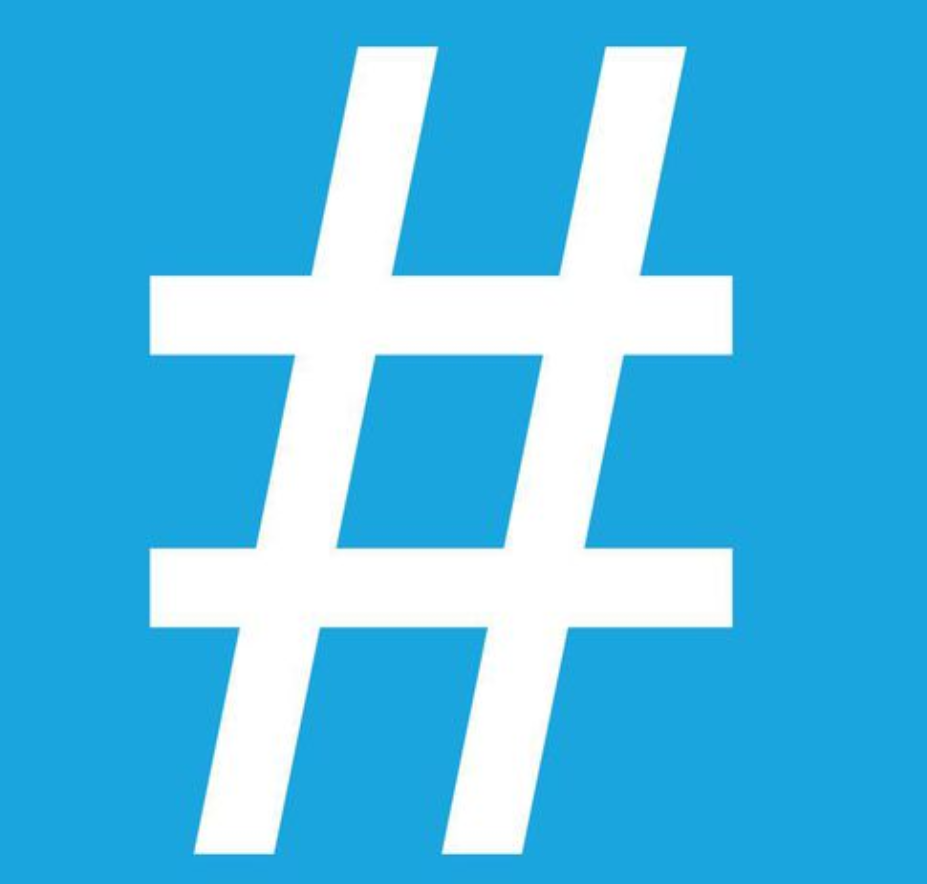
- Login to your Twitter account.
- Click the Connect button at the top of the screen
- Search for the following Twitter handles or hashtag by typing the username in the box next to the search button and then clicking on Search:
- The RMUG 2019 conference hashtag for example is #rmug19
- Look for the key twitter handles for your meeting. For eLive19 two to watch for were @EllucianInc and @TeamEllucian
Step 3 Start Tweeting
“Smart Phone or Mobile Device” – If you have a phone or mobile device with a marketplace for apps, download the Twitter app.
“PC or Laptop” –
- Go to twitter.com
- Login
- Let the tweeting begin
Don’t know what to tweet?
Start with:
- What are you doing? Where?
- What are you learning? From whom?
- If you’re in a conference session and see a great hyperlink…tweet it.
- Share, Share, Share
Tweet what you learned or examples:
- Great #rmug19 Opening Session Key point of talk was….
- Thanks @kentbrooks for the great info on……
There are more in depth posts and training tools on how to be good a Twitter. I would suggest you seek out those as well. Hopefully this will help you get started making meaningful social collisions with this powerful communication tool.
Leave a Reply